Hope everyone is getting their grips tight on
exploring the various possibilities in the new Microsoft Dynamics AX and
also hope you all are having a great experience at the Technical
Conference in Seattle. The journey of AX 7 from Preview, CTP 7, CTP 8
all the way through RTW has been phenomenal. The Dynamics AX team at
Microsoft team has done a commendable job in getting the New Microsoft
Dynamics AX out to the market !!
In today’s post, I will explain some of the key enhancements and changes that I think are important and will be beneficial for customers.The enhancements are primarily around 3 key areas of the Project Management module as described below.
Project Work Breakdown Structures:
Starting with the CU7 release of AX 2012, the work
breakdown structure functionality for the projects introduced several
key enhancements that made it more usable for industries who’s projects
are driven by stringent cost controls , such as Construction and
Engineering. In the new Dynamics AX (i.e AX 7), there has been certain
changes/enhancements introduced in the WBS area. Let us take a look what
are those changes.
-
Ability to create and review WBS changes before publishing them.
-
After you have created the WBS, it will not come into effect until you Publish it.
-
If you make changes to a Draft version of the WBS, you can discard the Draft changes to get it back to the earlier version.
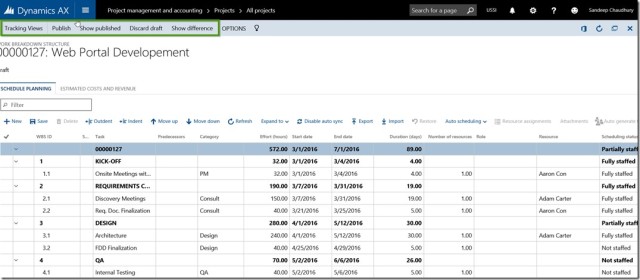
-
You can now create and view the Cost and Revenue estimates on one screen which makes it easier to view the estimates without having to toggle a lot between the WBS node and the Estimate lines (as it used to be in AX 2012).
-
Cost and Revenue estimates can be established for Project Roles, instead of actual workers.
Project Roles and Pricing setups with roles:
Project roles concept
was introduced in CU7 release of AX 2012, which basically allowed the
project managers to generate and configure project team based on the
roles and not actual workers. In the New Dynamics AX, this functionality
is extended further which will open up new possibilities on how this
functionality can be used.
-
You can now setup Project Hourly Cost and Sales prices for project roles, along with the other criteria such as Customer, contract, project, employee, category etc.
-
The system will then use this price data automatically when you create and setup Cost/Revenue estimates for the WBS tasks using project roles, in scenarios where you setup the project team using project roles instead of actual workers.
Project Resources Management:
- AX 2012 allowed to designate only workers (Employees & Contractors) as project resources. Other Operations resources of the organization which are created and managed under the Organization Administration Module were never allowed to be designated as project resources and could not be scheduled and used for projects. The New Dynamics AX will allow to designate the organization’s Operations resources as project resources and schedule them on the project and tasks under the project.
- This new functionality also lays the foundation to be able to schedule non-human resources of the organization in the projects, such as location, Tool, Machines etc. which will be available in future releases.

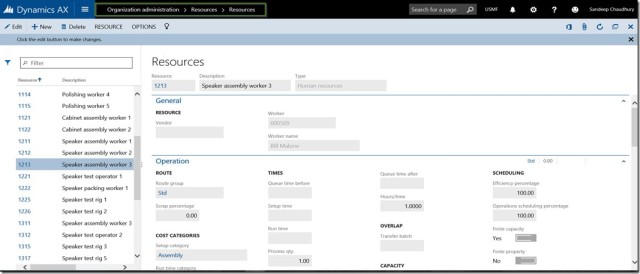
- We now have the ability to view and manage the Planned resources on a project and compare planned Vs. actual resources. The new Dynamics AX allows to auto-generate project team based on the resource requirements. Dummy resources are created and assigned to the project tasks and you can replace those with actual resources when you are ready.

- The new Dynamics AX has introduced the concept of Booked Vs Assigned Hours. You can think of Booked hours as a high level booking of a resource on a project, where as the assigned hours are the number of hours which the resource is booked on actual tasks of the project in the work breakdown structure of the project.
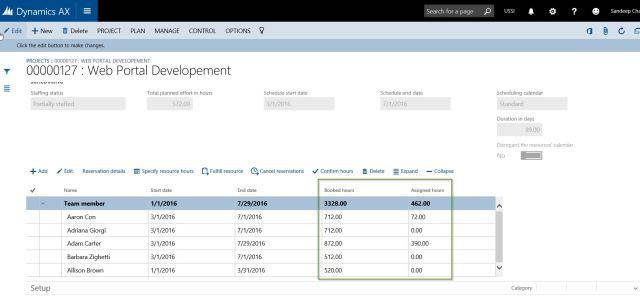
- The new dedicated Resource Fulfillment page allows to view the the resource requirements for all the projects and view available resources and their assignments all in one central location.
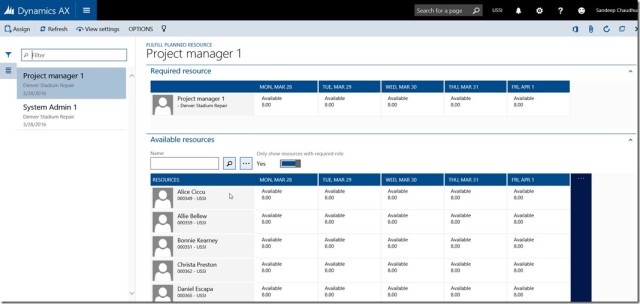



No comments:
Post a Comment