Microsoft Dynamics AX ERP has evolved over several
versions starting from AX 2.5, AX 3.0, AX 4.0, AX 2009, AX 2012 and all
the way through the New Dynamics AX (Aka AX 7). In each of these
versions, this ERP from Microsoft , has undergone several changes and
enhancements in terms of architecture, technology, depth of
functionality and support for industry verticals etc. The journey from
the Client only AX 3.0 version to the fully web enabled version (The New
Dynamics AX) has been phenomenal.
As the technology behind the application kept on
evolving, so did the Business Intelligence (Analytics) framework for
each of these mentioned versions.
In this post, we will discuss a little bit on the
evolution of Analytics/Business intelligence framework in Microsoft
Dynamics AX and we will also discuss about what are the various
Analytics options we have in the most recent release, which is the New
Dynamics AX.
The picture below shows a quick snapshot of the evolution of analytics framework in Dynamics AX.

In the initial releases with version 4.0, the concept
of “Perspectives” was introduced which basically presented the ERP data
schema to the end uses in a format, that they can use to build
analytics. In AX 4.0 the SMDL Model along with the SQL Report builder
was primarily used for business analytics building.
Then in AX 2009, Microsoft introduced the SQL Server
Analysis services, which basically had the SSAS Projects/ CUBE Projects
built for all the major areas of the ERP applications. These CUBES were
then utilized to show data on the various pre-built dashboards on the
role center pages. In AX 2009 you could also use Microsoft Excel to
connect to the SSAS server and then build your own analytics.
In AX 2012, the SSAS Cubes framework was taken a step
forward and Microsoft basically used the same technology and concepts,
but developed several additional dashboards for the various role centers
that were shipped out of the box. One of the major enhancements to the
analytics framework in AX 2012 was done by introduction of Power View.
Using Power View, you could simply leverage the analysis cubes and build
dashboards, graphs, charts, tables, bars and any sort of analytics you
wanted.
In the New Microsoft Dynamics AX (Aka AX 7) the
analytics framework has evolved further and much better. In the new
Dynamics AX, analytics can be primarily of 2 types.
-
Real time built-in analytics on the workspaces
-
Power BI analytics and integration with Dynamics AX.
1. Real time built-in analytics in the Work spaces:
Starting with AX 2009 till AX 2012 R3 release, most
of the out-of-the-box analytics were contained in the Role center pages,
which was basically the Home/landing page for the users when they
launch AX client or Enterprise portal. In the new Dynamics AX, you will
see something called as the “Workspaces”. You could compare workspaces
with role centers, but the work spaces are designed keeping in mind a
more process oriented approach.
-
The built-in analytics comes out of the box , as part of standard AX across various workspaces covering all major modules.
-
You can customize these further and create your own analytics in any of the workspaces.
-
One of the examples of such analytics is present under the Cost Administration workspaces. You can find these across all major business areas in the new Dynamics AX.
-
You can furhter click on the analytics to drill down on data right from the analytics and research the data further.
-
You also have additional option of presenting the data on the analytics by different parameters. For example you can view Top 10 Production variances by Production order number or By Produced Item Name.
-
Below screenshot shows all other workspaces that are available out of the box in the new dynamics AX which has built in real time analytics built-in.
2. Power BI and integration with Dynamics AX:
The second (and I think the most powerful and
hopefully will be widely used too) analytics option in the new Dynamics
AX is, the integration with Power BI, which is Microsoft’s business
intelligence platform. Below are some of the key highlights of the
integration of Power BI and new Dynamics AX.
-
You can use Power BI Online to build complex data analytics from your Dynamics AX database. Using Power BI online, you can also connect to Azure SQL Server data base and build your content packs and publish them with required permissions.
-
You can use Power BI Desktop app and also mobile apps to connect SQL server database of your Dynamics AX application and then build any analytics. For example, the screenshot below shows a simple analytics of sales by customer groups. I have built this using the CustInvoiceJour table. You can use the advanced reporting options of PowerBI to build complex queries and joins.
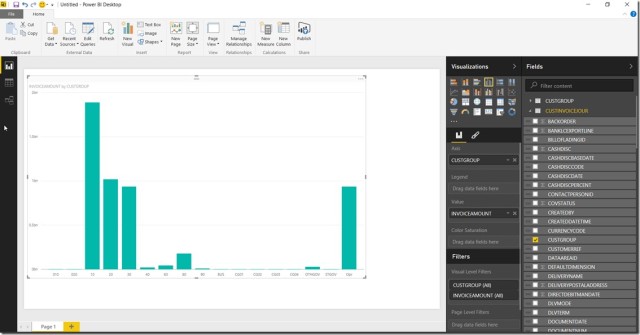

-
After creating analytics in Power BI Desktop, you can publish them into the Content packs in Power BI online.
- Once you have your content packs are ready, you can Add power Bi analytics as tiles onto the workspaces in the new Dynamics AX.


-
With the RTW release of the new Dynamics AX that was released during the Technical Conference (Feb 23rd to Feb 25th), Microsoft has released a few Pre-built Power BI Content packs for Dynamics AX (Primarily around Retail and Finance areas) that customers and partners can leverage for reporting. Partners can also build their own Content Packs as their intellectual properties, and make them available for consumption by customers. To access the Pre-built content packs provided by Microsoft for the RTW release of new dynamics AX, Sign in into your Power BI online account, Or launch Power BI desktop app.
 Long enough post !!!!
Long enough post !!!! Note that this was not a Power BI specific blog post. I just wanted to highlight the key business intelligence options we have available in the New Dynamics AX and a very brief on how Power BI looks to be treated as a first class citizen inside the new Dynamics AX for BI and reporting.


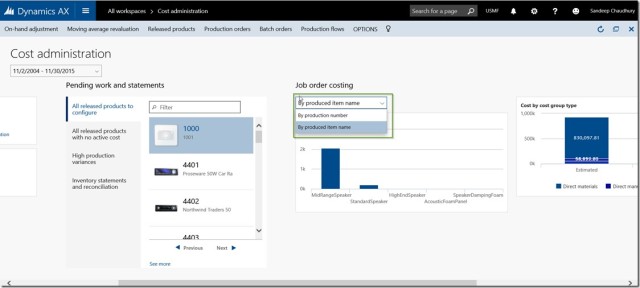
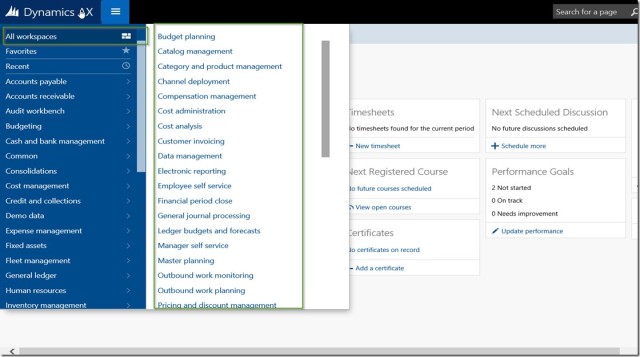
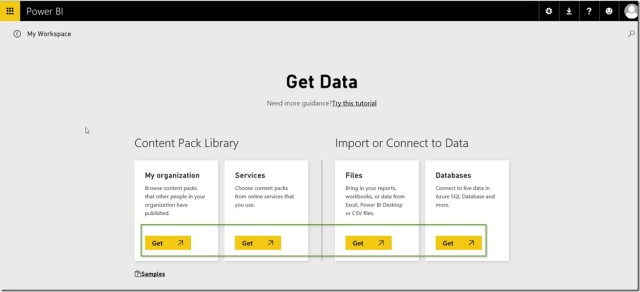

Microsoft has actively sustained what they call “a blistering pace of innovation” and, whilst listening to user needs, they continue to update Power BI with monthly updates.
ReplyDeleteMicrosoft Power BI is new, but excitingly it’s evolving virtually on a monthly basis.
So just when you realize how brilliant the Power BI tool is, you suddenly discovered it’s just got even better!
Data Bear is one of the many companies helping clients with this powerful self-service business intelligence (BI) offering, and it didn’t take long for their team to identify Power BI as a serious game changer. Specializing in business intelligence consulting, Data Bear founder, Johann Joubert believes Power BI has become the single most powerful tool for businesses to use to ensure the full range of businesses are ahead of the rapidly changing BI world and the opportunities it offers.
Find More : Power BI Services