Hi,
In AX 2012 R3 WAX has introduced some additional filters to be used against the item, these can be setup as follows:
First we need to configure the default filter,
After doing this we will need to setup our filters:
In AX 2012 R3 WAX has introduced some additional filters to be used against the item, these can be setup as follows:
First we need to configure the default filter,
- Navigate to Warehouse management > Setup > Warehouse management Parameters > Filters
- Set the default filter to “!”

After doing this we will need to setup our filters:
- Navigate to Warehouse management > Setup > Filters > Filters
- Create two filters for code 1.
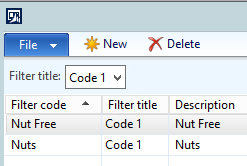
- If you want to make filters for the other codes change the filter title in the drop down.

No comments:
Post a Comment