Hi,
This post looks at explaining the ‘Shelf life periods’ in AX 2012.
Through this post we will look at the following areas:
Terminology
Before we move onto the shelf life setup in AX we should first understand each of type of date which is available in AX 2012.
The below diagram shows you the four date types in AX 2012 and how each of these periods are calculated:
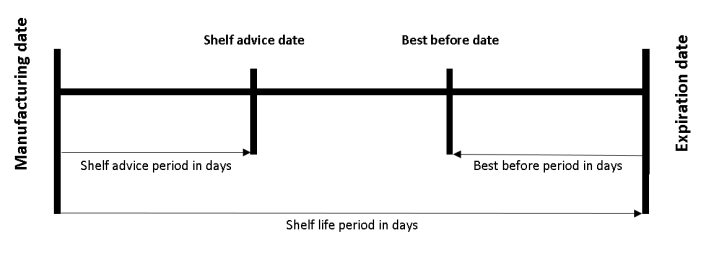
The Manufacturing date in AX acts as the starting point to the in calculating the other dates. The manufacturing date can be captured/generated at multiple points:
From the Manufacturing date the following dates can be calculated:
Shelf life setup
The Shelf life periods can be setup against a product using the steps below:
Today’s date = 01/08/2015
This post looks at explaining the ‘Shelf life periods’ in AX 2012.
Through this post we will look at the following areas:
- Terminology
- Shelf life setup
Terminology
Before we move onto the shelf life setup in AX we should first understand each of type of date which is available in AX 2012.
The below diagram shows you the four date types in AX 2012 and how each of these periods are calculated:
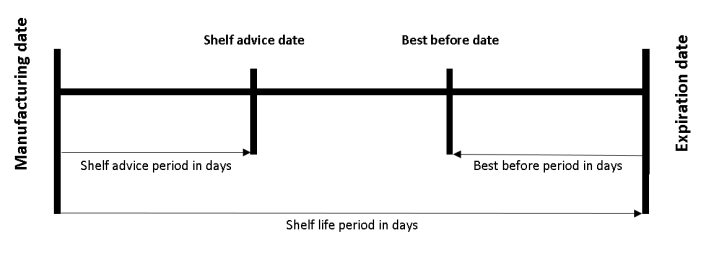
The Manufacturing date in AX acts as the starting point to the in calculating the other dates. The manufacturing date can be captured/generated at multiple points:
- Receiving:
- Today’s date (this will be the default when the batch is created)
- Supplier batch date (If the item model group has been setup to use supplier registration the user will have the opportunity to enter a supplier batch date which can then override the manufacturing date)
- Production:
- Today’s date (this will be the default when the batch is created)
From the Manufacturing date the following dates can be calculated:
- Expiration date: The Expiration date is calculated forwards from the manufacturing date using the Shelf life period in days.
- Best before date: The Best before date is calculated backwards from the expiration date using the Best before period in days
- Shelf advice date: The shelf advice date is calculate forward from the manufacturing date using the Shelf advice period in days
Shelf life setup
The Shelf life periods can be setup against a product using the steps below:
- Open your products
- Click Edit
- Scroll to the tab Manage stock and look for the heading Item data
- Save and close the form
Today’s date = 01/08/2015
- Without supplier batch registration:
- With Supplier batch registration (30/07/2015)
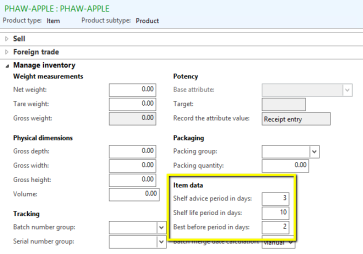
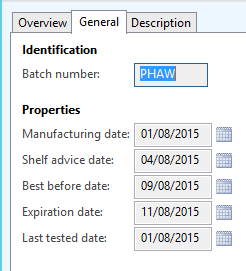
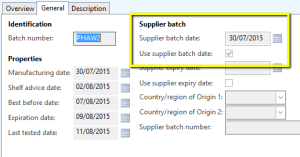
No comments:
Post a Comment