In this scenario we will look at how to cancel a Sales Order or a
PO. How the Sales Order or PO will get a status= Cancelled.
First create a new sales order and have one sales line for example.
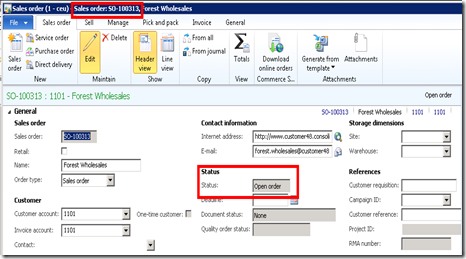
Go to Sales order –> select sales line—> click Update line as shown in the below screenshot—> select Deliver remainder
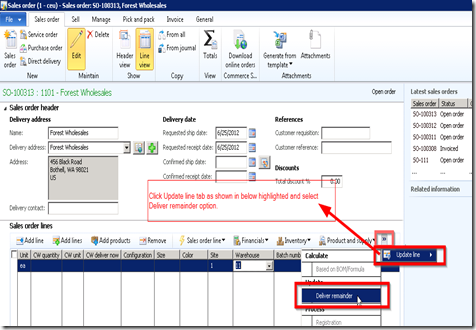
New Update remainging quantity form is opened—> Click Cancel quantity button as shown in below screenshot.
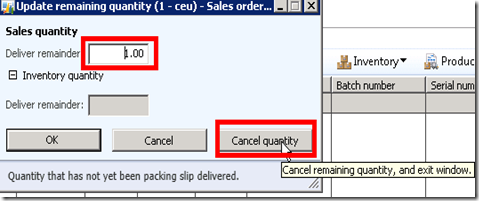
Once you perform this for a single line where no items has been delivered then automatically sales line status will be changed to Cancelled as shown in below screenshot.
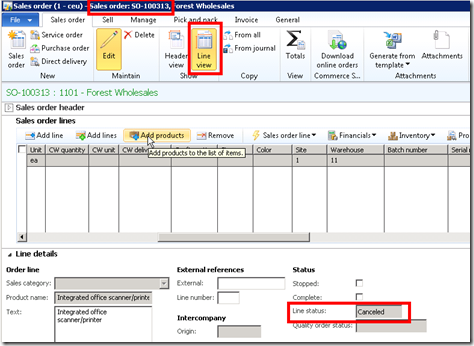
Once you perform this for all lines which are not processed (means no items were delivered from all the lines) then automatically sales order header status will be changed to Cancelled as shown in the screen shot below:
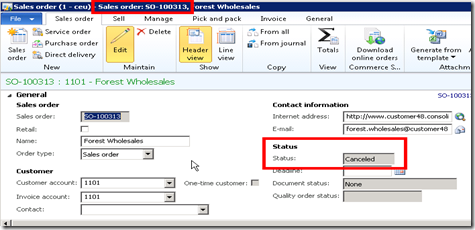
First create a new sales order and have one sales line for example.
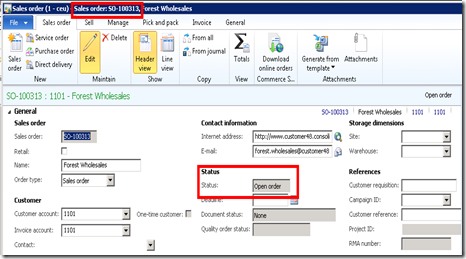
Go to Sales order –> select sales line—> click Update line as shown in the below screenshot—> select Deliver remainder
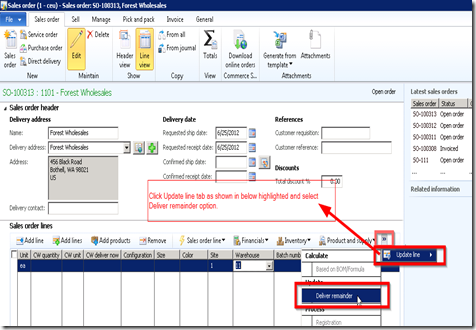
New Update remainging quantity form is opened—> Click Cancel quantity button as shown in below screenshot.
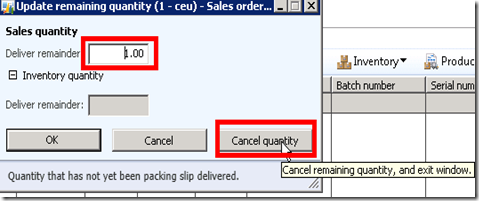
Once you perform this for a single line where no items has been delivered then automatically sales line status will be changed to Cancelled as shown in below screenshot.
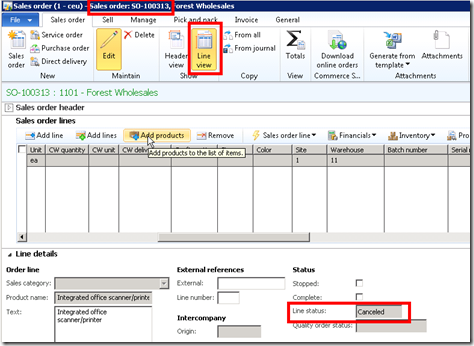
Once you perform this for all lines which are not processed (means no items were delivered from all the lines) then automatically sales order header status will be changed to Cancelled as shown in the screen shot below:
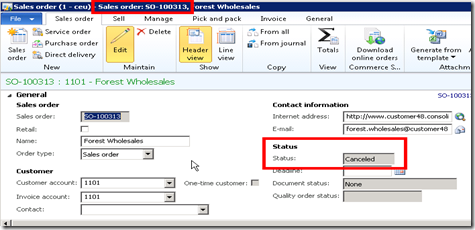
No comments:
Post a Comment